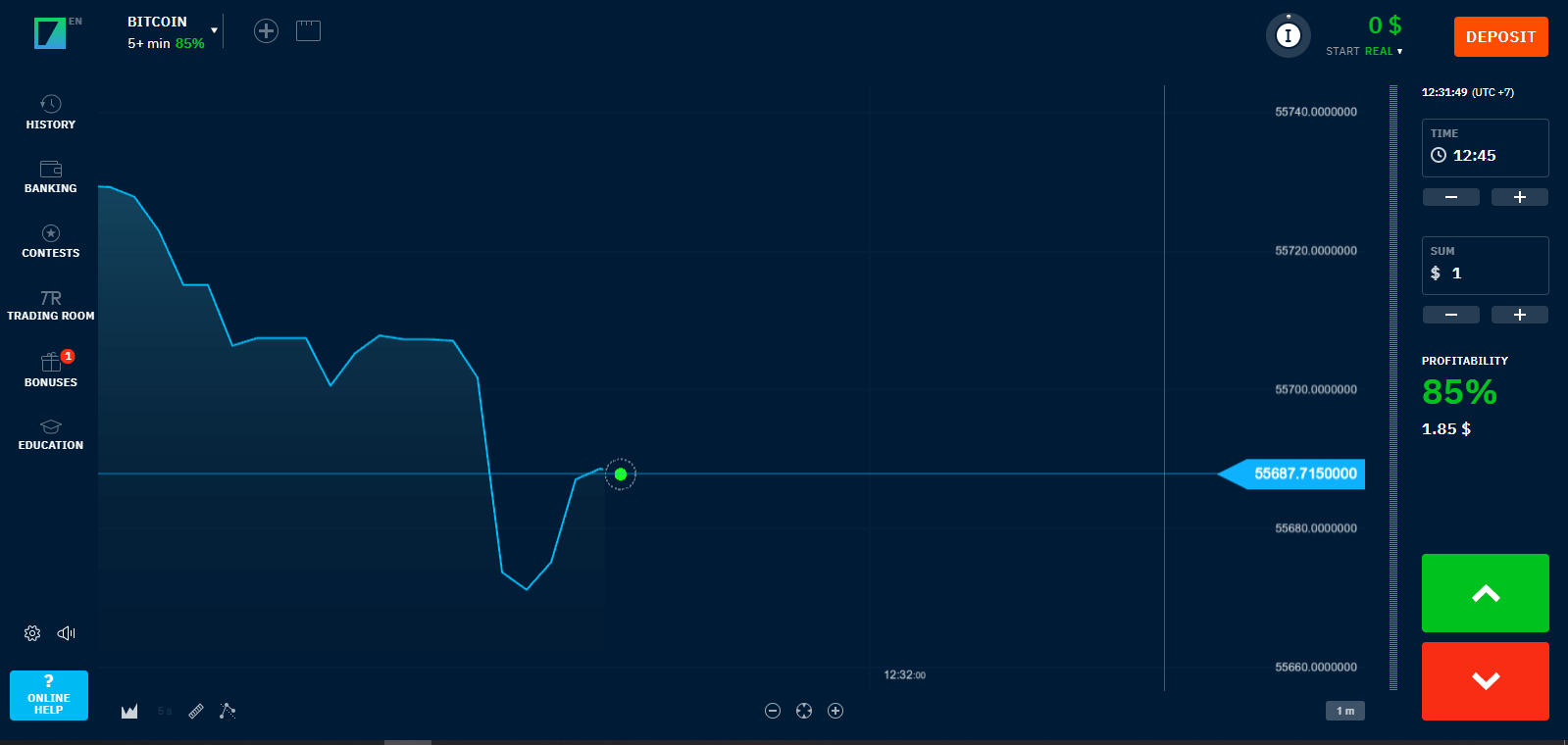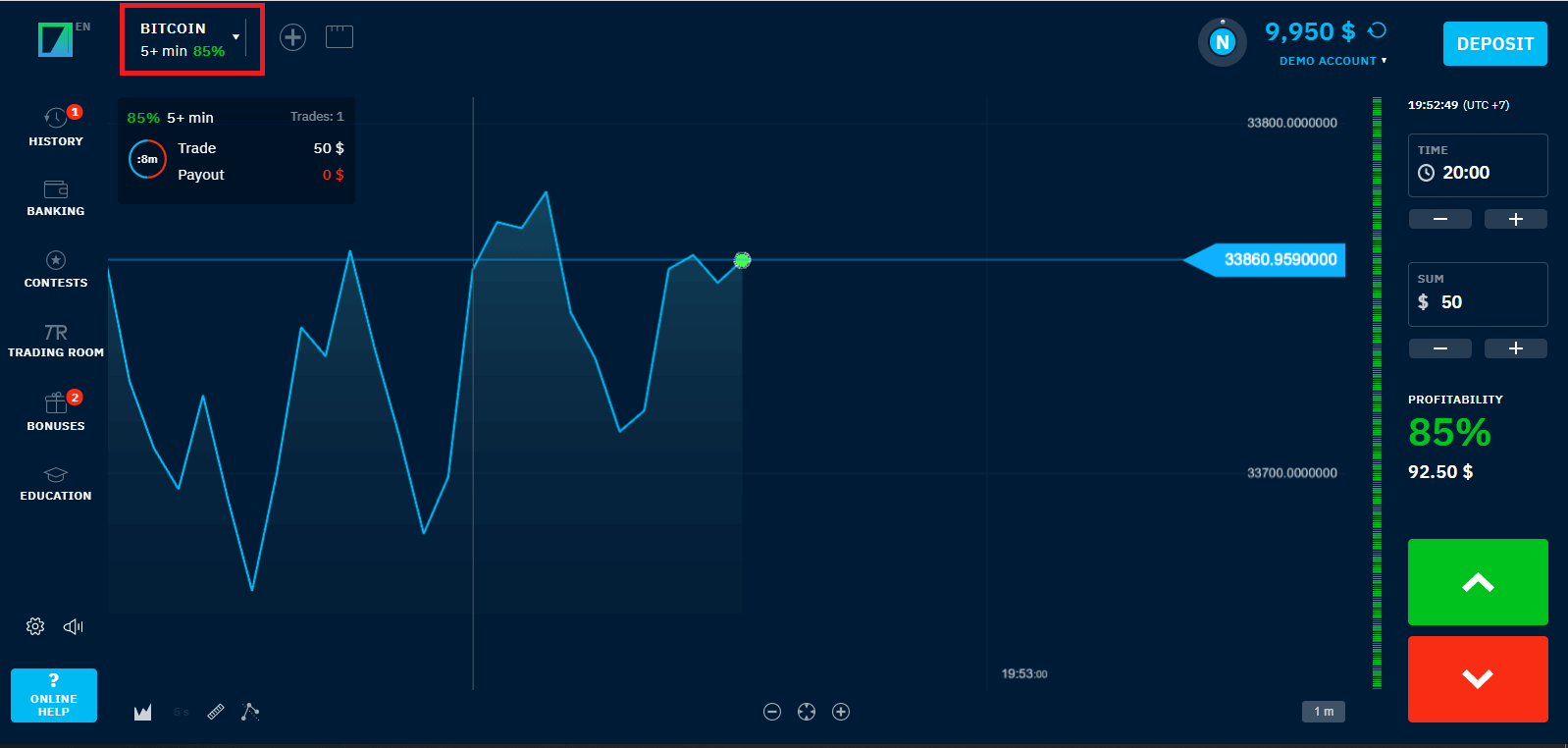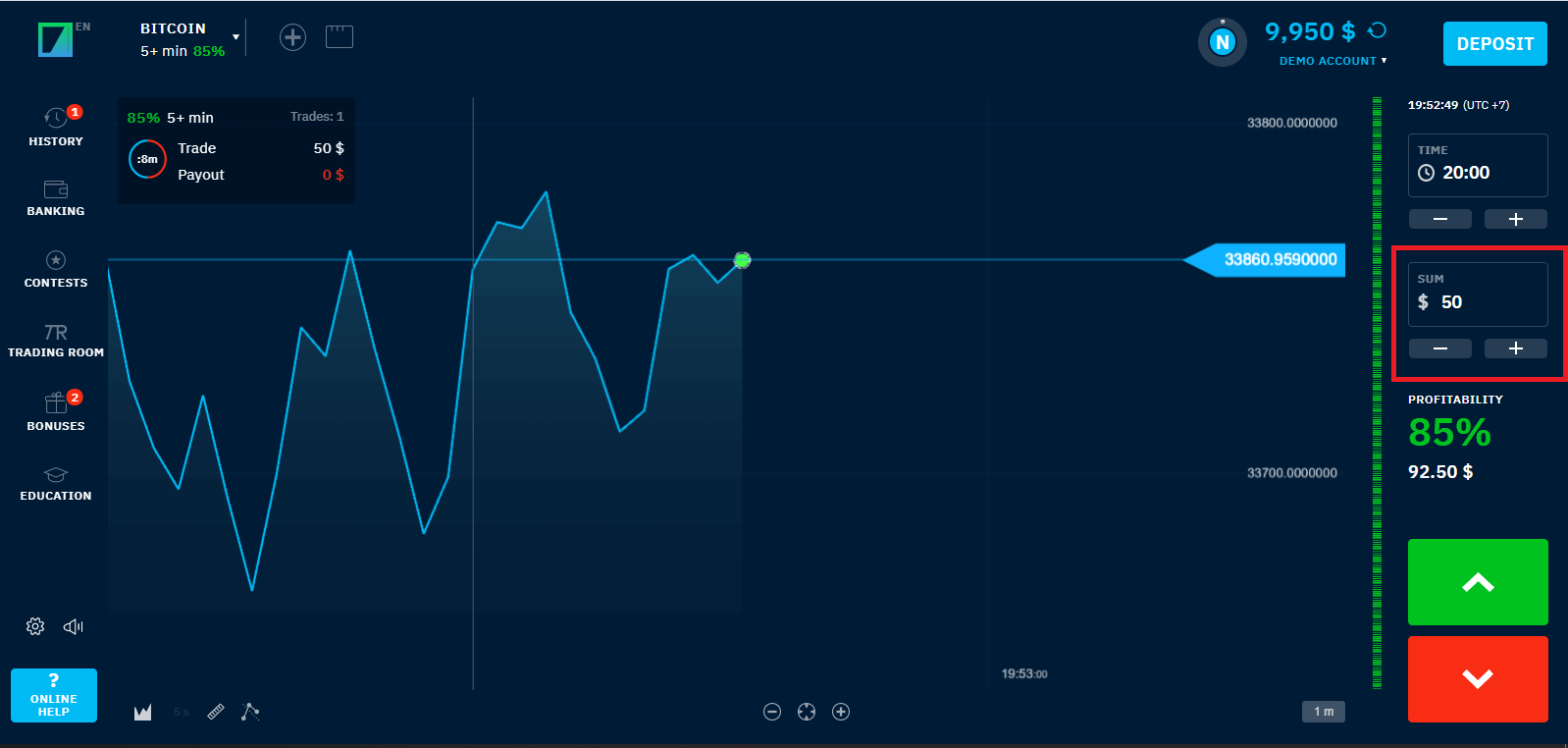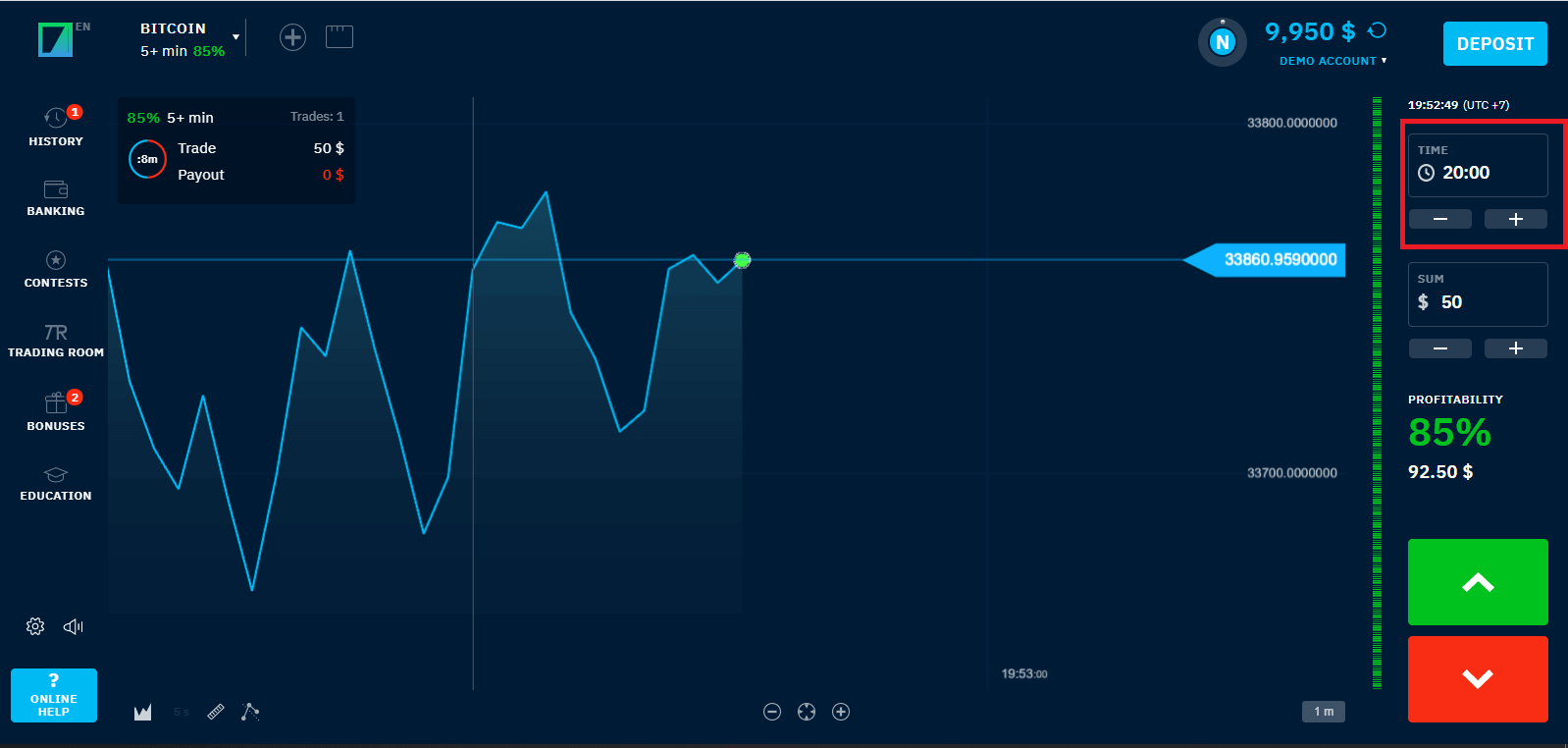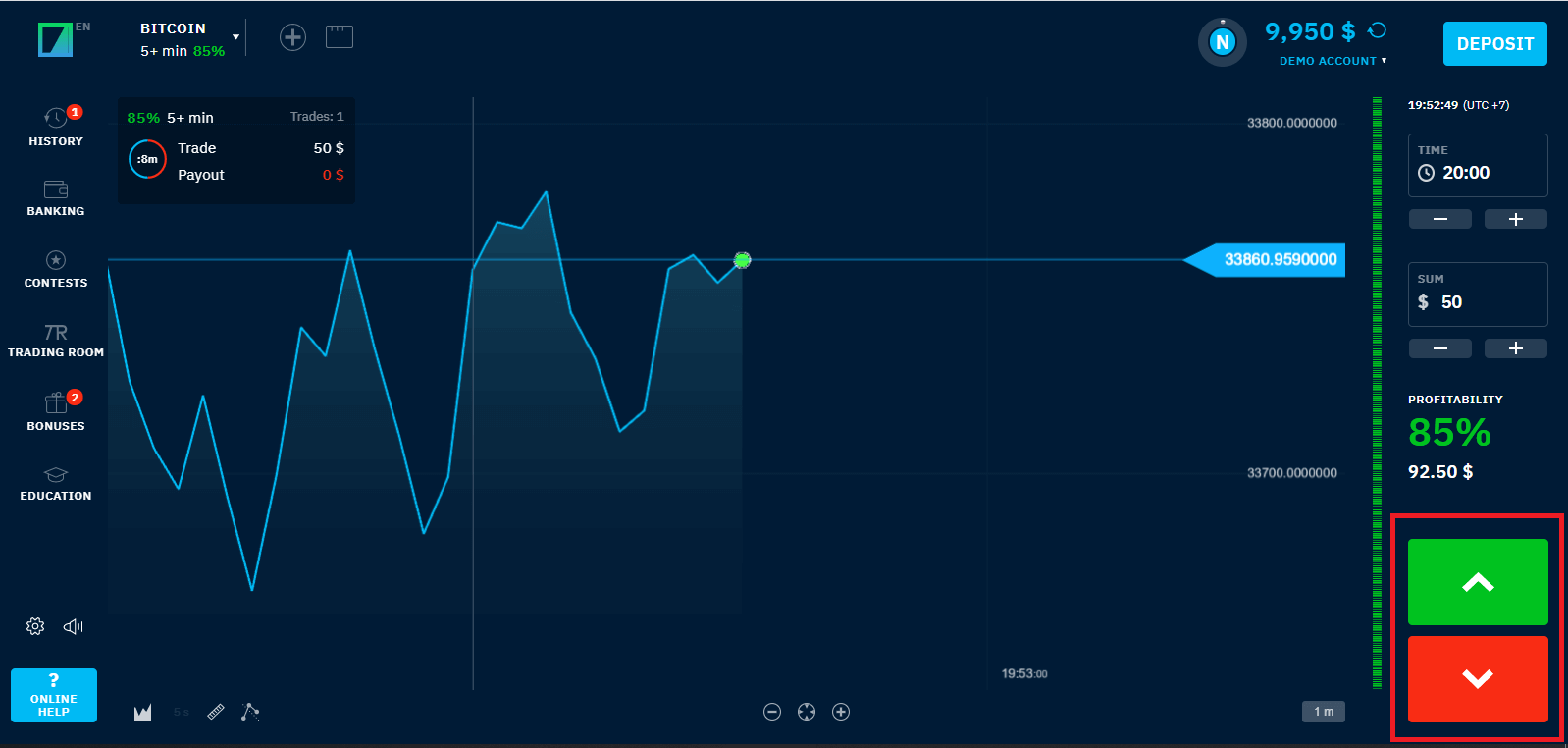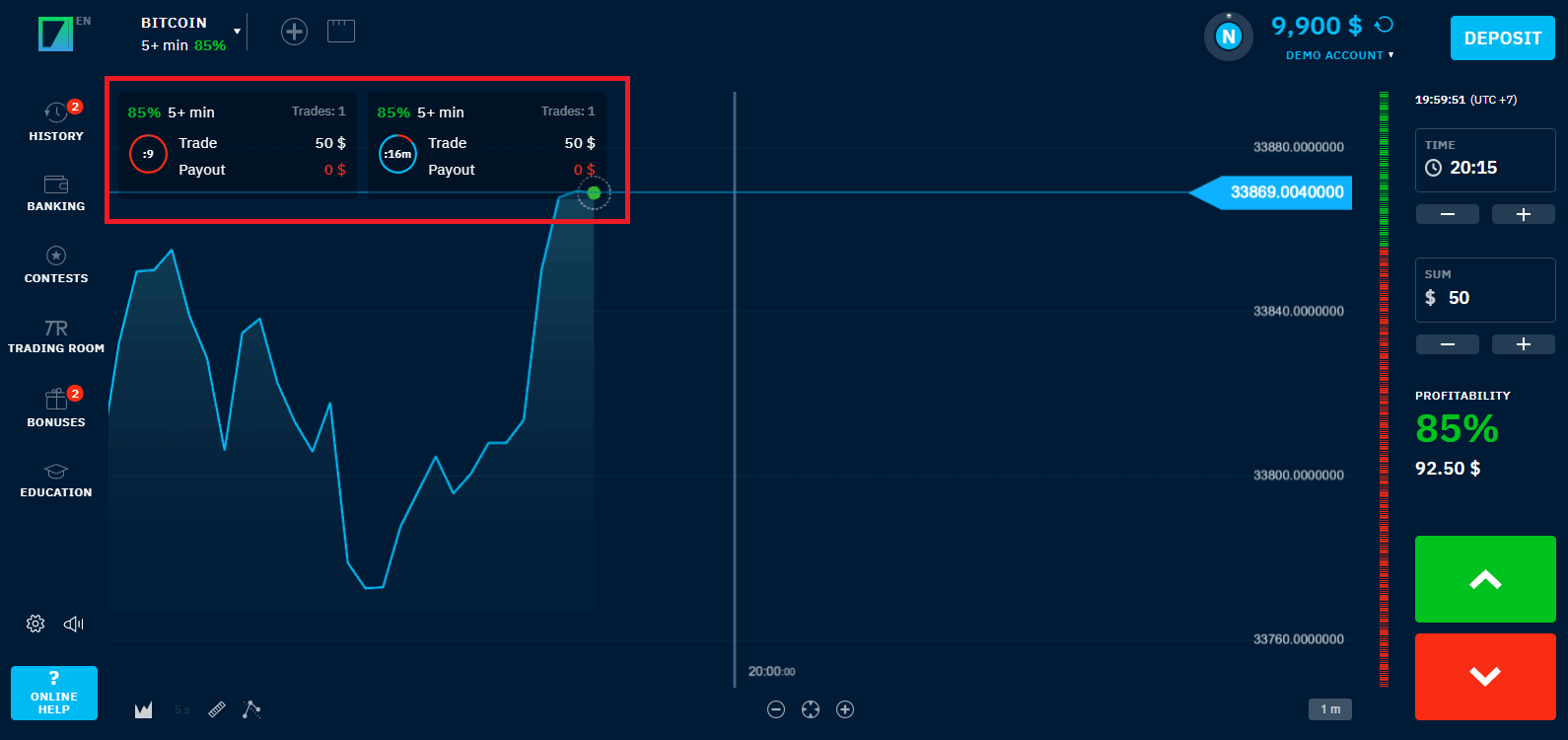How to Trade at Binarium for Beginners
Binarium is a user-friendly trading platform designed to make binary options trading accessible to both beginners and experienced traders. Whether you're new to online trading or just exploring binary options for the first time, Binarium offers a straightforward interface, helpful educational tools, and a demo account to help you get started with confidence.
This guide will walk you through the basics of how to trade at Binarium effectively as a beginner.

How to Register an Account on the Binarium
How to Register an Account on the Binarium
As previously written, the Binarium platform creates favorable conditions for its traders, such as a minimum deposit, quick withdrawal of money, and registration. You can register in just a few clicks using your email or social networks. Immediately after registration, you can access all the features of the trading platform.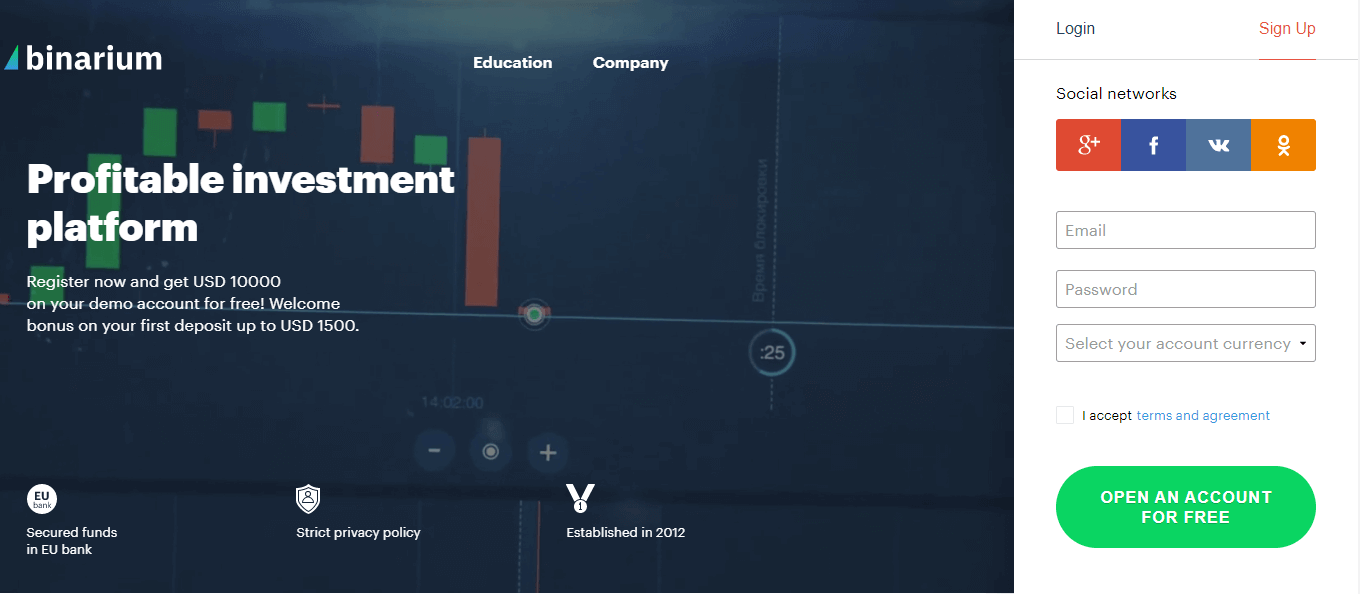
It is important to use only your email address when registering. You will need to confirm it later.
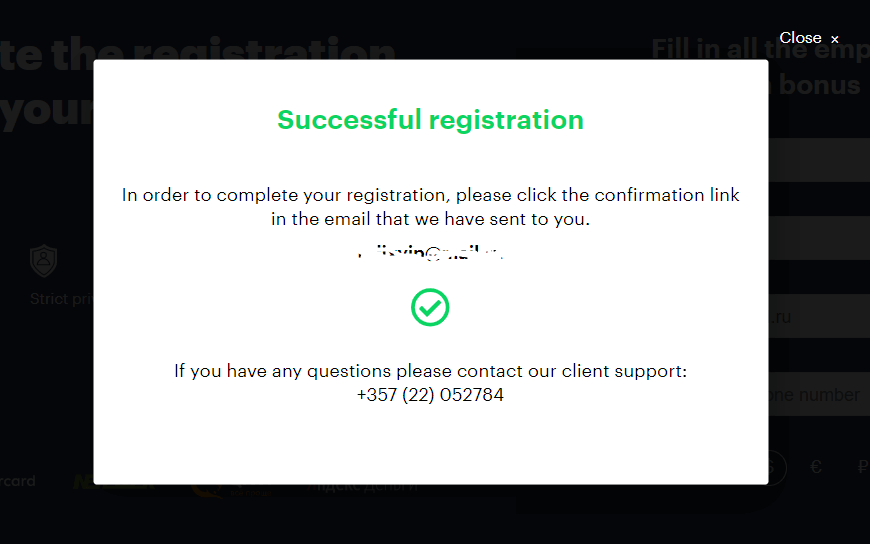
After submitting the form, check your email address. There you will find a letter from binarium.com. Click on the link in the email and activate your account.
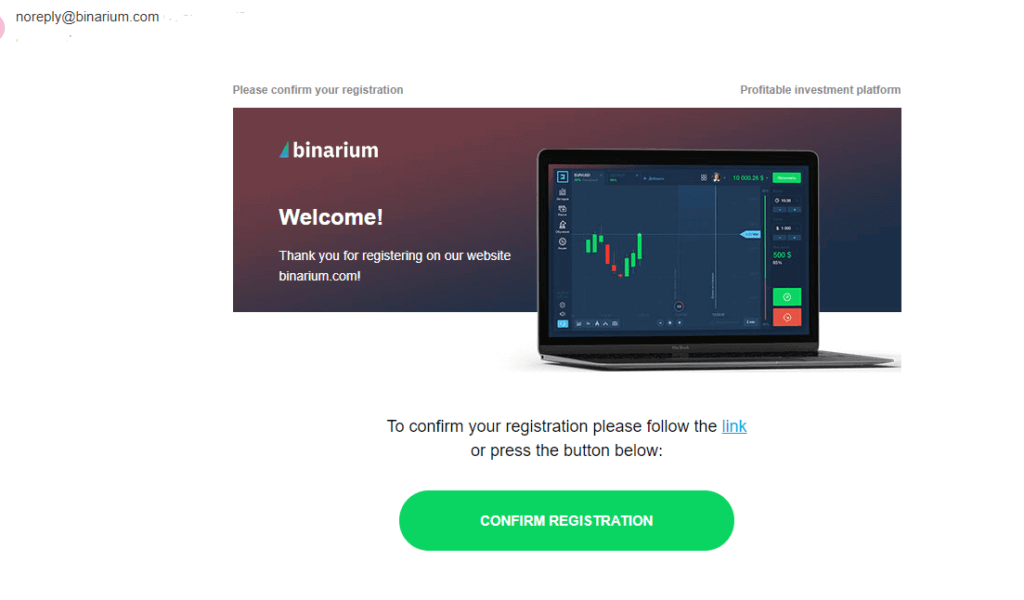
After confirming your registration via email, you will be able to log in to the platform using the password you provided earlier. After logging in, you can start trading on a demo account or make a deposit using our bonus codes to trade for real money.
As a result, we can say that Binarium Registration is simple and affordable. It is much harder for beginners to successfully trade and make a profit from trading. Don’t forget to practice on a demo account and test various strategies. This will help you to get pleasure from the received profit.
Now you have 10,000$ in the Demo account.
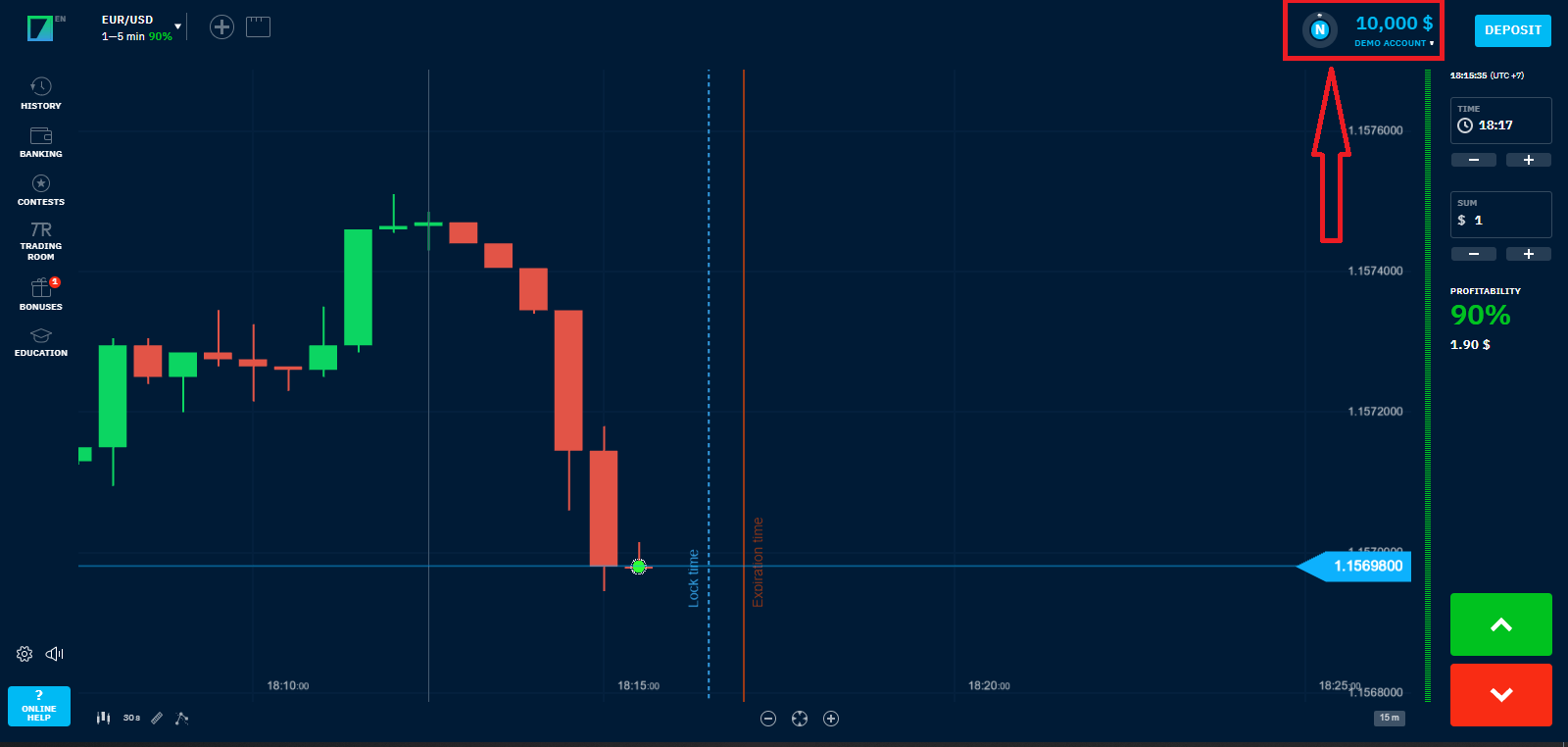
If you want to trade on the real account, click "Deposit" to start trading with real money.
How to make a Deposit
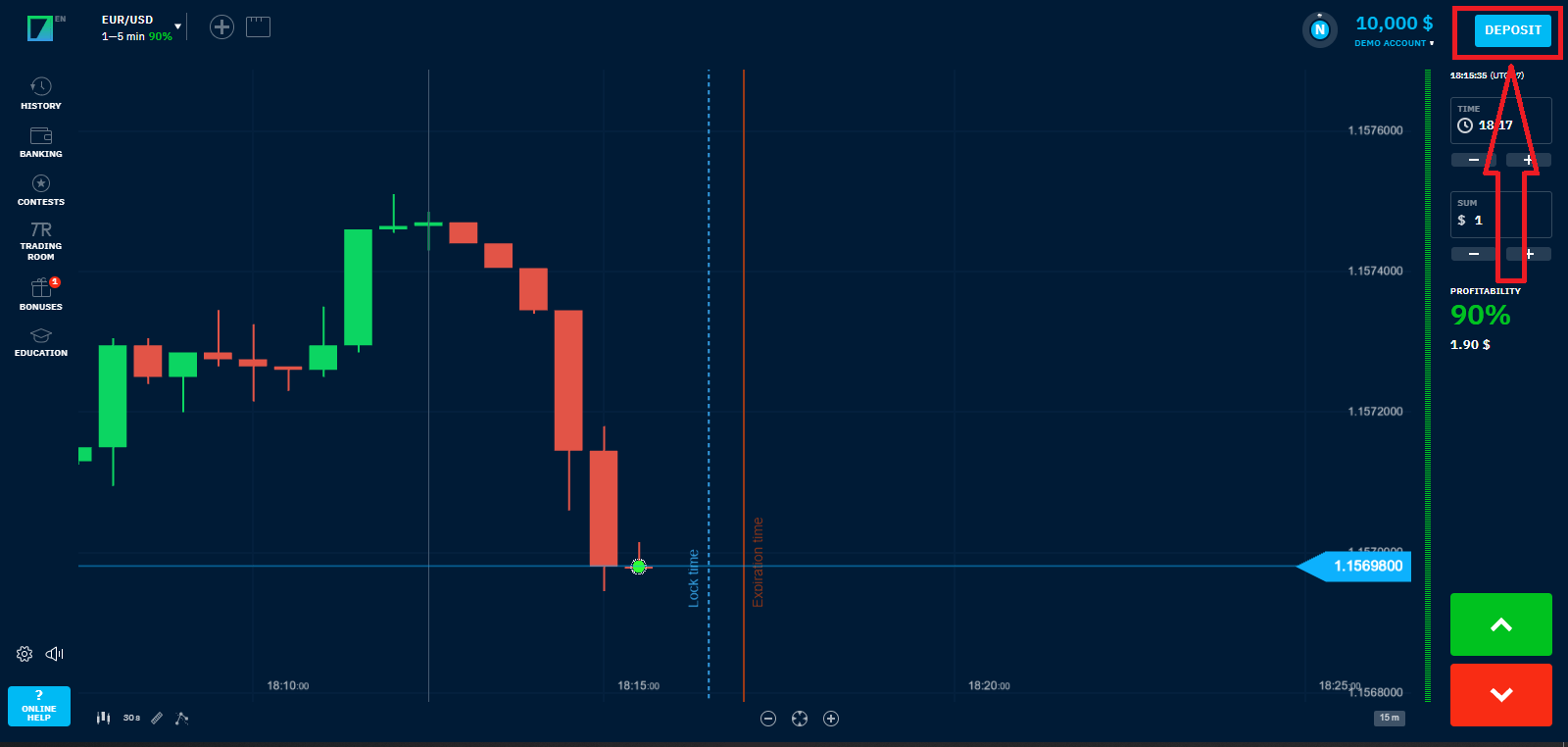
How to Register a Binarium Account using Facebook
To sign up with a Facebook account, click on the corresponding button in the registration form.In the new window that opens, enter your login details for Facebook:
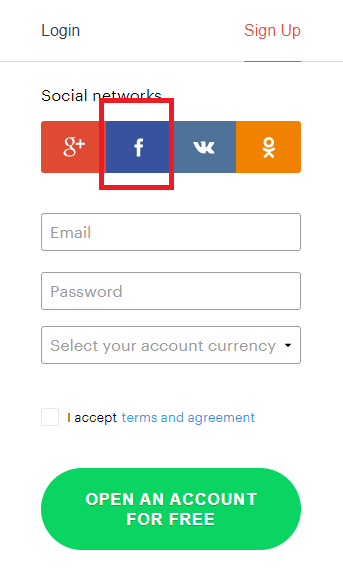
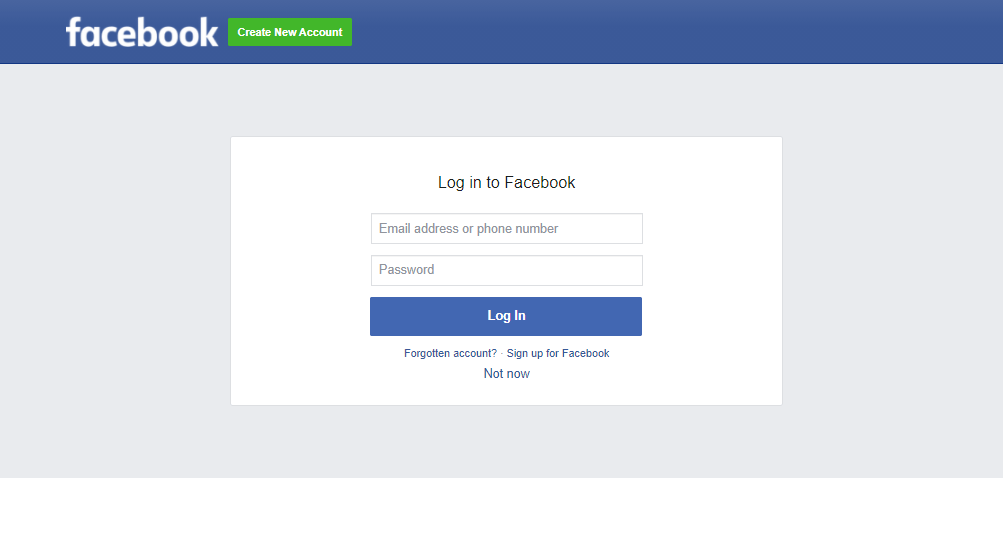
Once you’ve clicked on the “Log in” button, you will be automatically redirected to the Binarium platform.
How to Register a Binarium Account using Google
To sign up with a Google+ account, click on the corresponding button in the registration form.In the new window that opens, enter your phone number or email and click “Next”.
Then enter the password for your Google account:
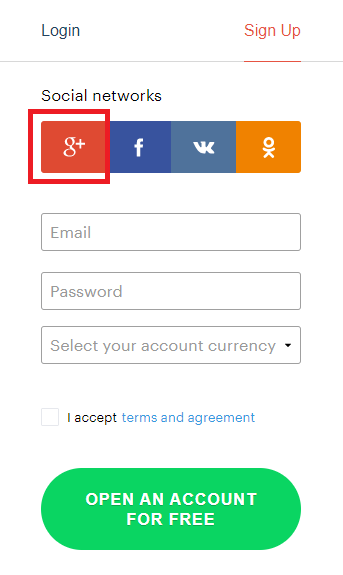
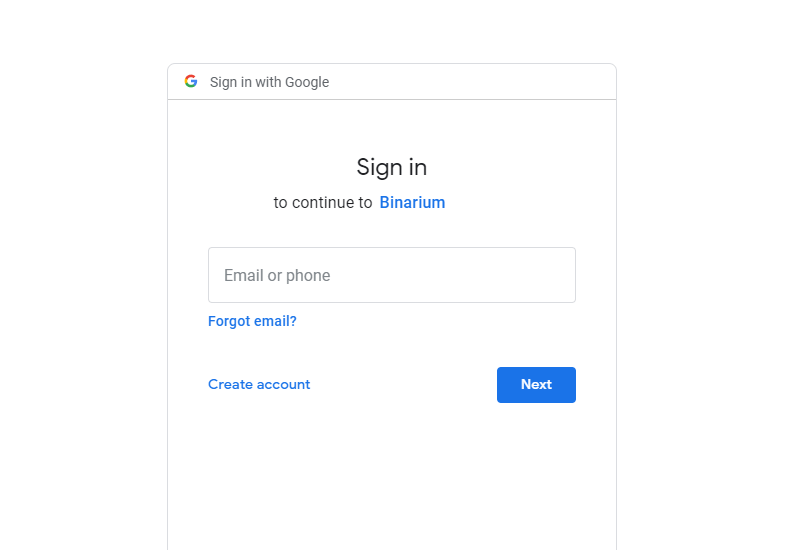
After that, follow the instructions sent from the service to your email address.
How to Register a Binarium Account using VK
To sign up with a VK account, click on the corresponding button in the registration form.In the new window that opens, enter your login details for VK:
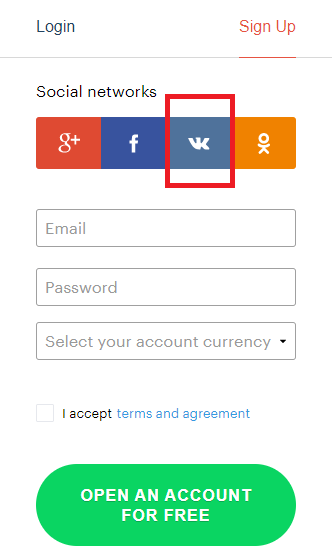
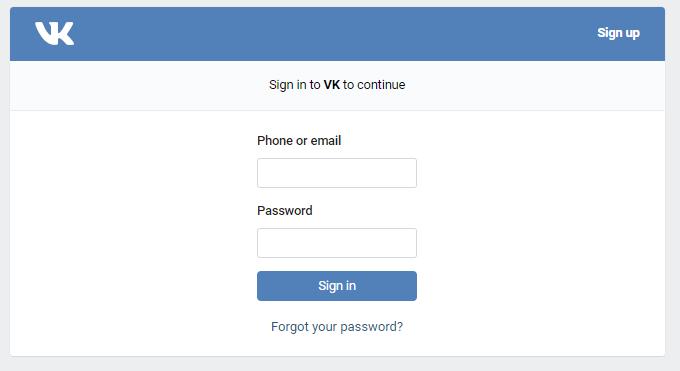
How to Register a Binarium Account using OK
To sign up with an OK account, click on the corresponding button in the registration form.In the new window that opens, enter your login details to OK:
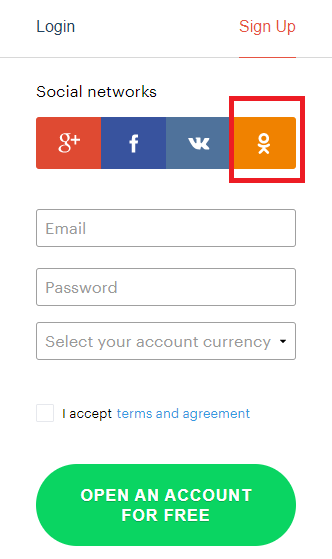
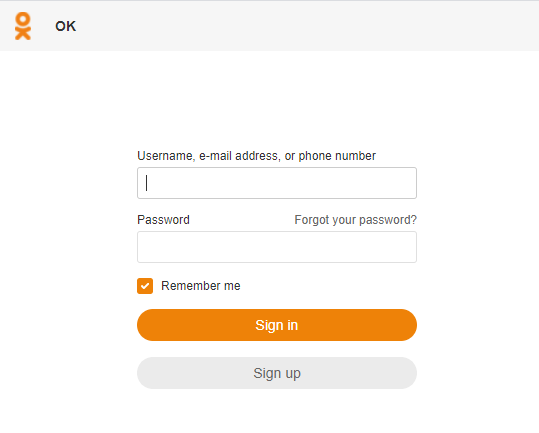
Register an Account on the Binarium Android app
If you have an Android mobile device, you will need to download the official Binarium mobile app from the Play Store or here. Simply search for the “Binarium” app and download it to your phone.The mobile version of the trading platform is exactly the same as the web version. Consequently, there won’t be any problems with trading and transferring funds. Moreover, the Binairum trading app for Android is considered to be the best app for online trading. Thus, it has a high rating in the store.
Get the Binarium App for Android
Click on [Install] to complete the download.
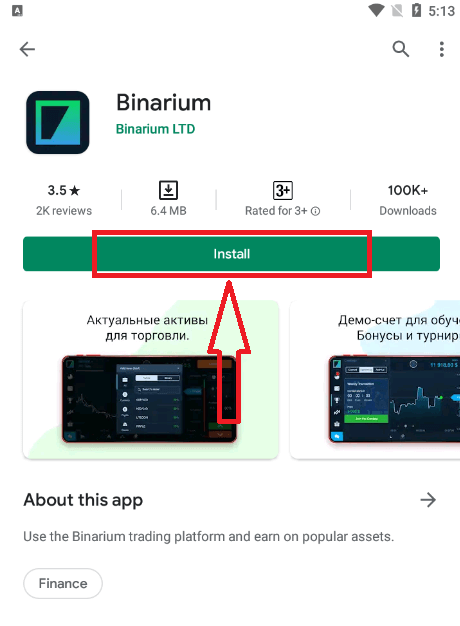
Wait for the installation to complete. Then you can sign up on the Binarium App and log in to start trading.
Actually, it is pretty simple to open an account through the Android App. If you want to register through it, follow these easy steps:
1. Click the "Create account for free" button
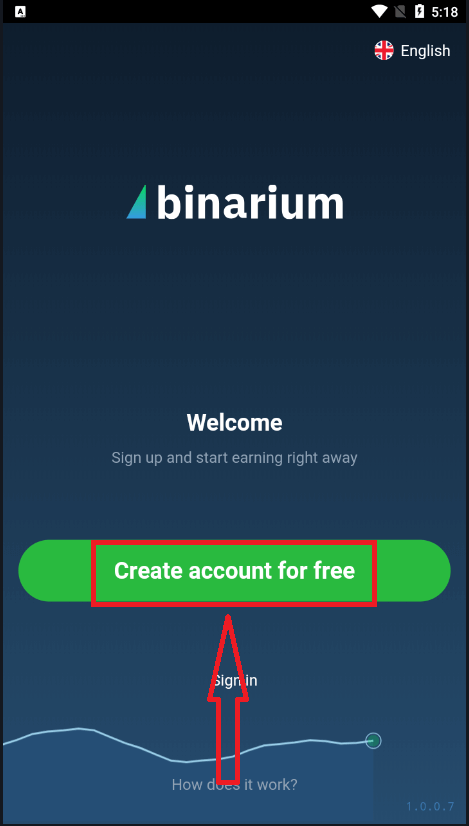
2. Enter a valid email address.
3. Create a strong password.
4. Select the currency
5. Click "Sign up."
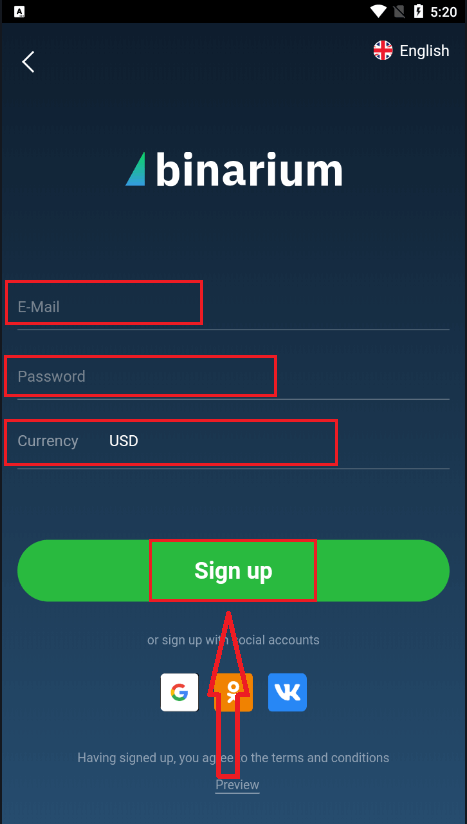
After that, fill in your information and click the "Start trading" button
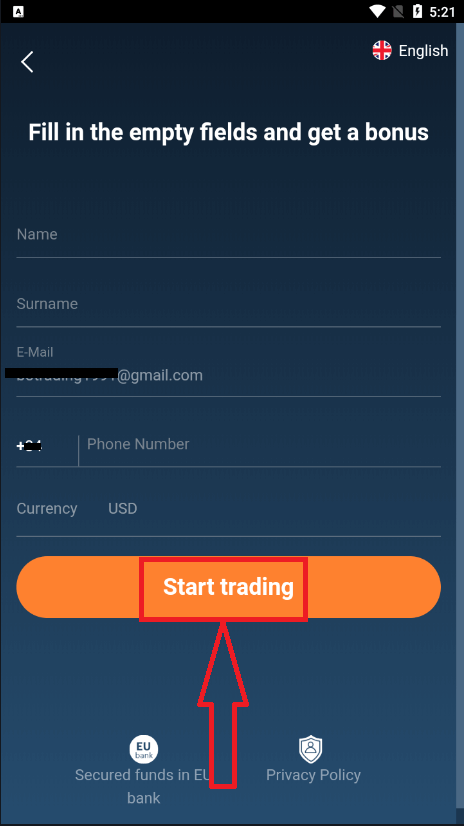
Congratulation! You have registered successfully, you have 10,000$ in the Demo Account. A demo account is a tool for you to get familiar with the platform, practice your trading skills on different assets, and try out new mechanics on a real-time chart without risks.
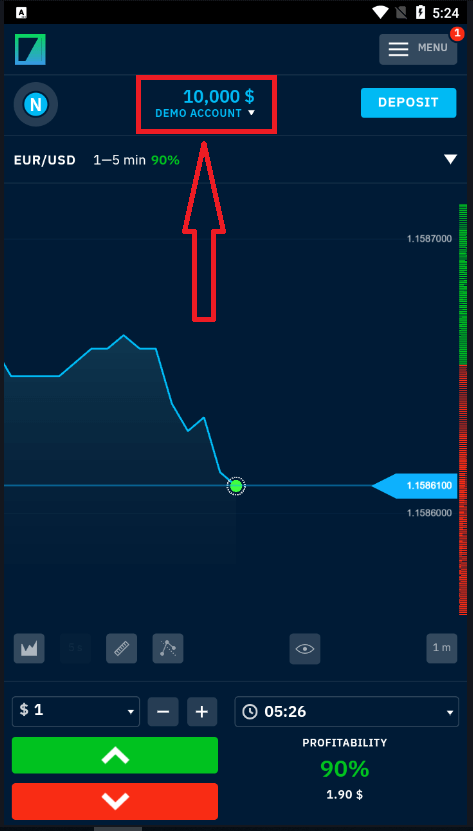
If you want to trade on a real account, click "Deposit" to start trading with real money.
How to make a Deposit
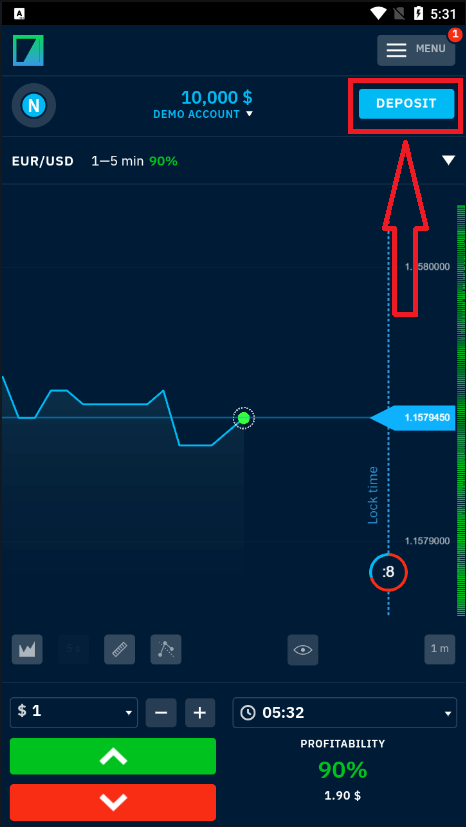
If you already work with this trading platform, log in to your account on an Android mobile device.
How to Verify a Binarium Account
To get verified, we ask you to complete all the fields in the User Profile section (personal information and contacts) and email the documents listed below to [email protected] or upload them in the Verification section
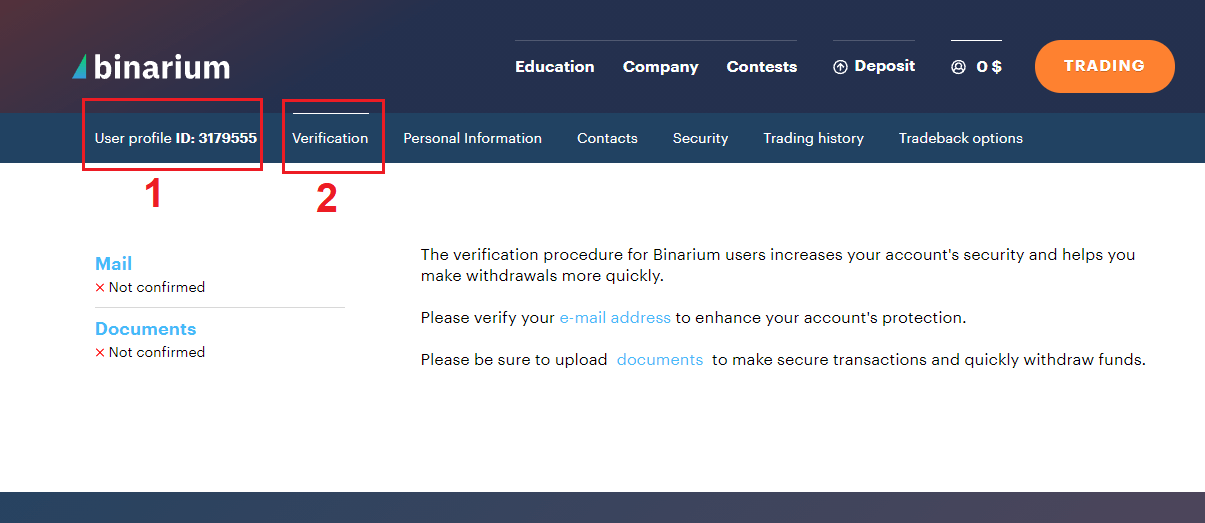
For accounts topped up with VISA, Mastercard, and Maestro cards:
- Bank card scans or high-resolution photos (both sides). Image requirements:
- The first 4 and the last 4 digits of the card number are clearly visible (for example, 1111XXXXXXXX1111); the numbers in the middle must be hidden.
- The cardholder’s first and last names are clearly visible;
- The expiration date is clearly visible.
- The cardholder’s signature is clearly visible.
- The CVV code must be hidden.
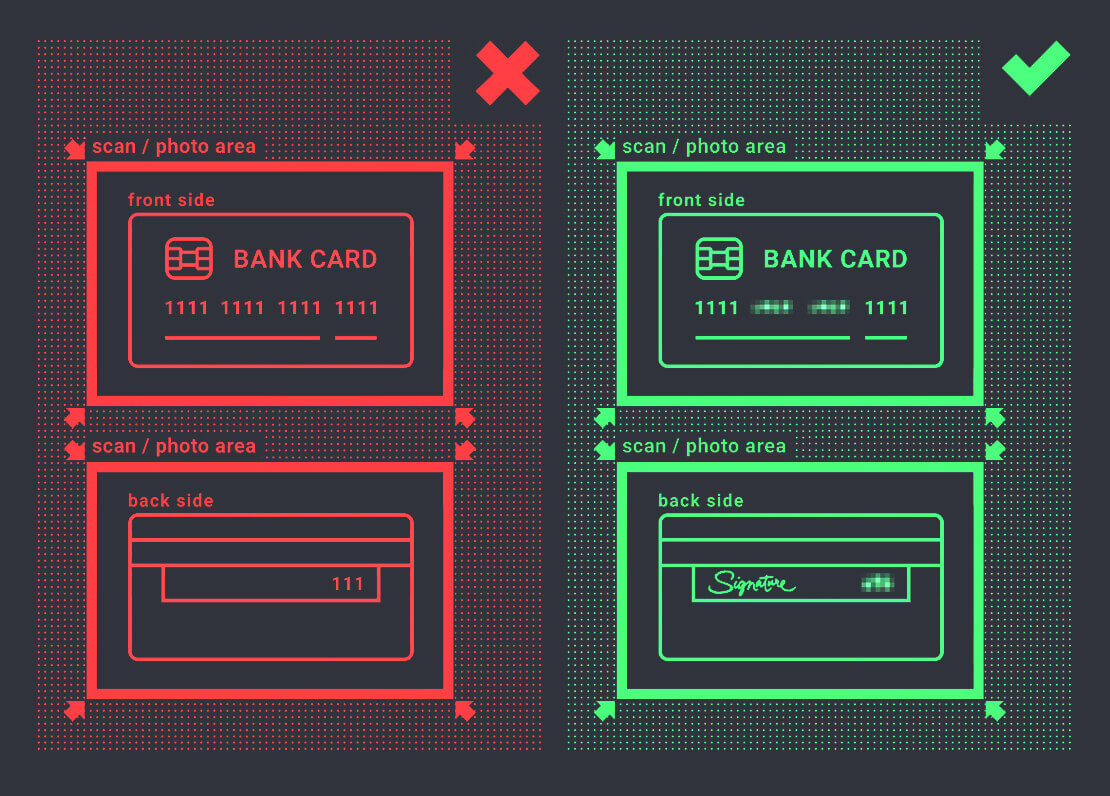
- Cardholders’ passport scan or high-quality photograph of the pages showing personal data, period of validity, country of issue, signature, and photo.
- All details, including the passport series and number, must be clearly legible.
- Cropping or editing the image, including concealing part of the details, is forbidden;
- Admissible formats: jpg, png, tiff, or pdf; size up to 1Mb.
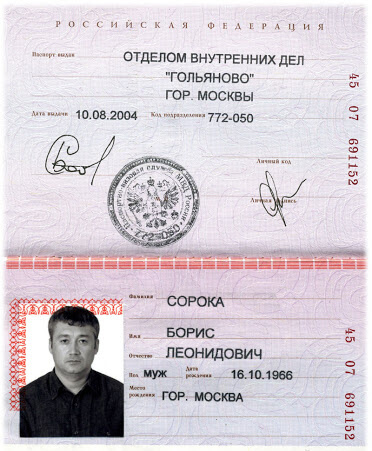
- An official statement issued by your bank showing the top-up payment to Binarium (digital statements from the bank mobile app are not accepted).
For Qiwi, WebMoney, and Yandex.Money e-wallets, Bitcoin, Ethereum, Litecoin, and Ripple cryptocurrencies
- Cardholders’ passport scan or high-quality photograph of the pages showing personal data, period of validity, country of issue, signature, and photo.
- Document or screenshot from the e-wallet showing the top-up payment to Binarium; this document should also reflect all the transactions during the month in which the deposit was made.
Please do not hide or edit any part of scans and photographs except those indicated above.
Third-party funding and withdrawals are prohibited.
How to Deposit Money on Binarium
Funding Methods
Make deposits and withdraw payouts with your VISA, Mastercard, and Mir credit cards, Qiwi, and Yandex. Money and WebMoney e-wallets. We also accept Bitcoin, Ethereum, Litecoin, and Ripple cryptocurrencies.
How to Deposit on Binarium
There is no need to send us multiple documents to confirm your identity. Verification is not required if you withdraw your funds using the same billing information that was used for the funds deposit.Bonus is additional funds that are provided by the company to increase the trading potential of traders
When making a deposit, a certain amount of bonus money may be credited to your account; the size of the bonus depends on the size of your deposit.
1. After logging in successfully to Binarium, you will see the Picture as below. Click "Deposit."
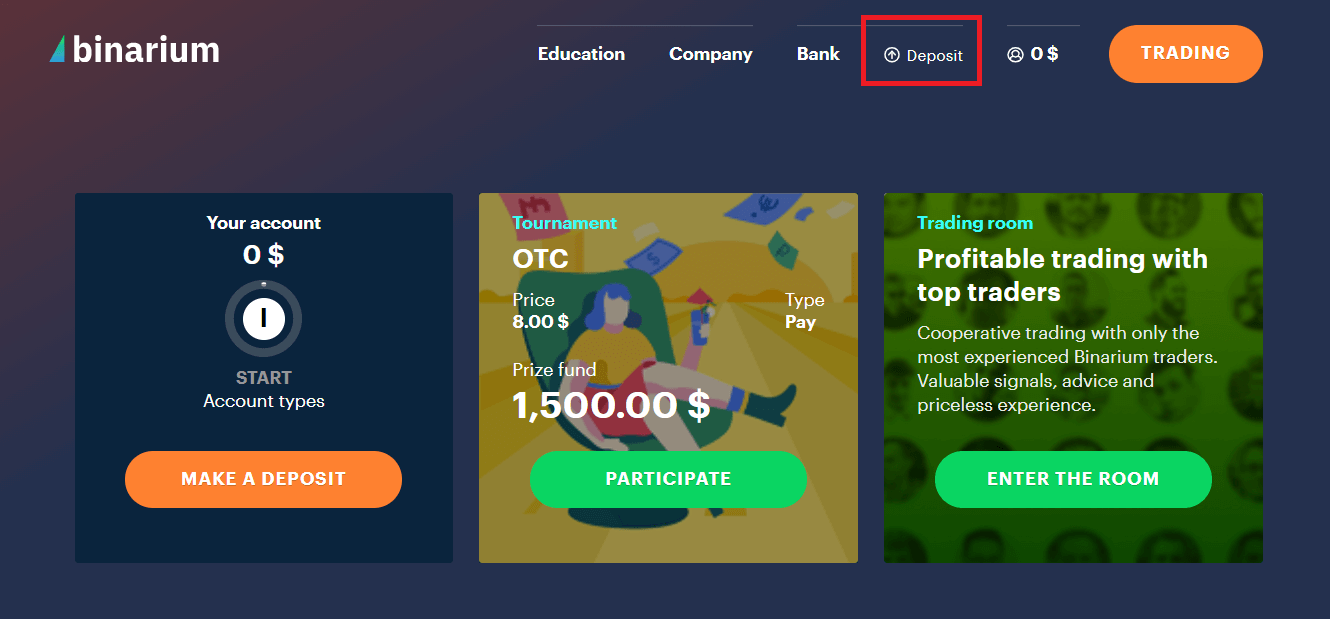
2. Choose the Deposit Method, exp, MasterCard
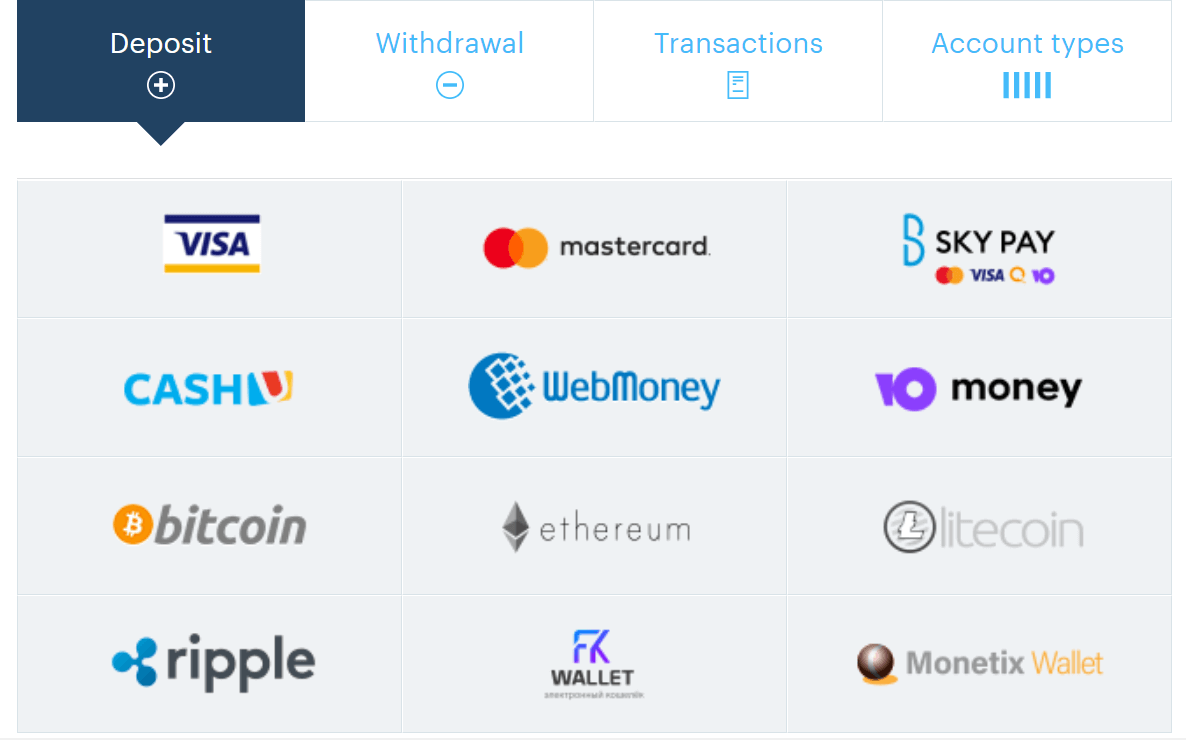
3. Input the Amount and Pay
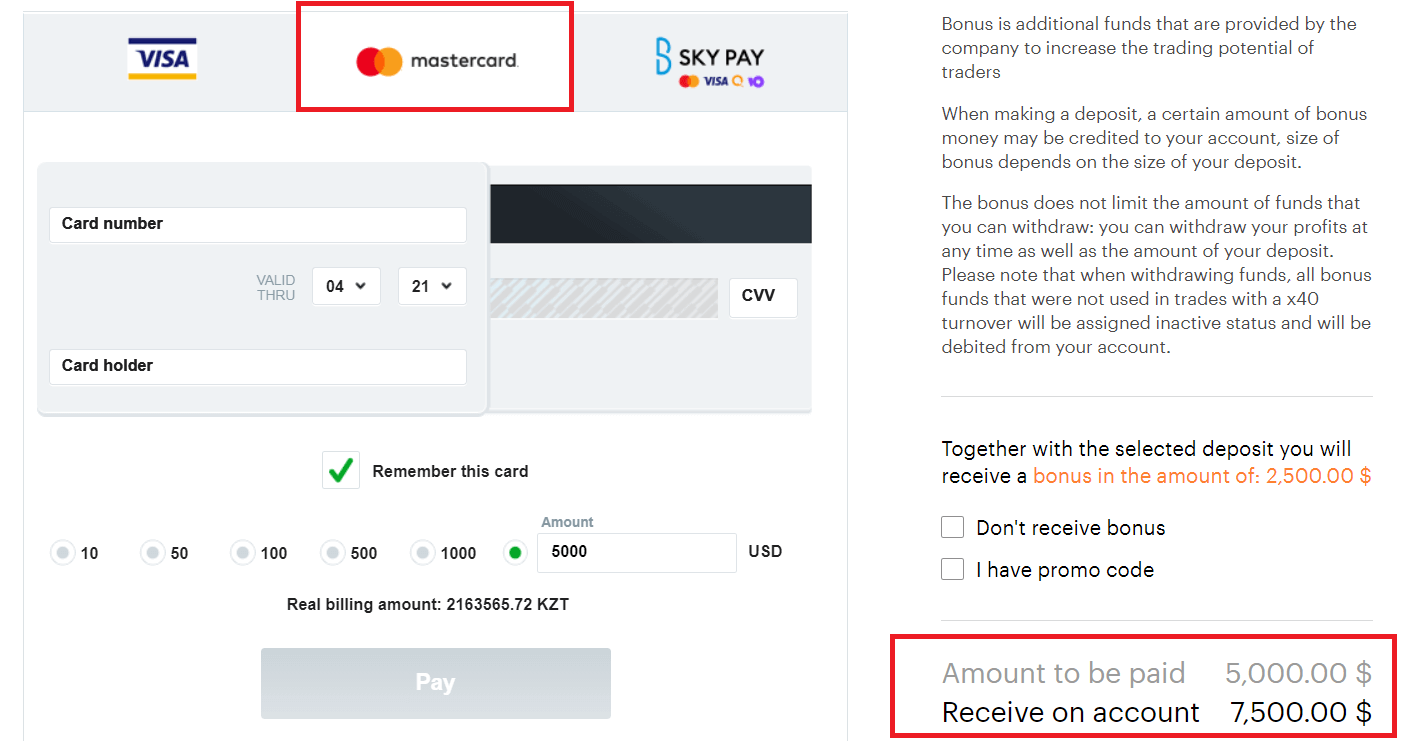
The bonus does not limit the amount of funds that you can withdraw: you can withdraw your profits at any time, as well as the amount of your deposit. Please note that when withdrawing funds, all bonus funds that were not used in trades with a x40 turnover will be assigned inactive status and will be debited from your account.
Frequently Asked Questions (FAQ)
Minimum Deposit on Binarium
The minimum deposit is $5, €5, A$5, ₽300, or ₴150. Your first investment brings real profit closer.
Maximum deposit on Binarium
The maximum amount you can deposit in a single transaction is $10,000, €10,000, A$10,000, ₽600,000, or ₴250,000. There is no limit to the number of top-up transactions.
When will my money reach my Binarium account?
Your deposit is reflected in your account as soon as you confirm the payment. The money in the bank account is reserved, and then immediately displayed on the platform and in your Binarium account.
No Deposit and Withdrawal fees
More than this. We cover your payment system fees when you top up your account or withdraw funds.
However, if your trading volume (the sum of all your trades) isn’t at least twice as big as your deposit, we may not cover the 10% fee of the requested withdrawal amount.
How to Start Trading Binary Options on Binarium
Start Trading on Binarium
Start trading is a financial activity that provides a fixed payout if your prediction of the asset price at the expiry time is correct. You start trading based on whether you believe the asset’s price will be higher or lower than the initial price.
All you need to do is choose an asset and predict its price dynamics for a selected period. If your prediction is correct, you earn the fixed payout (in-the-money). If the asset price remains the same at the expiry, your investment is returned without profit. If the prediction is incorrect, you lose the invested amount (out-of-the-money), though without risking your entire capital.
How to Open a Trade on Binarium
1. Start trading allows you to earn money based on the price fluctuations of different assets. In this case, you will receive 85% of the profit if, when the trading period ends, the chart has moved in the predicted direction.
2. Set your investment amount, for example, $50. The minimum investment in a single start trading is $1, €1, A$1, ₽6,0 or ₴25.
3. Select the expiration time. This is when the start trading period ends, and you find out whether your prediction was correct.
Binarium offers two types of trading durations: short-term (up to 5 minutes) and long-term (from 5 minutes to 3 months).
4. Observe the chart and decide the direction of movement—Up or Down. If you expect the price to rise, click the green Call button. If you believe it will fall, click the red Put button.
5. Congratulations! You’ve started trading successfully.
Now wait for the trade to close to see if your forecast was accurate. If correct, your investment plus the profit will be credited to your account. If incorrect, your investment will not be returned.
Frequently Asked Questions (FAQ)
Call and Put
When you predict a Put or High option, you assume the value of the asset will fall compared to the opening price. A Call or Low option means you expect the asset’s value to rise.
Quote
A quote is the price of an asset at a specific moment. The opening and expiry quotes are crucial in determining your trading result.
Binarium uses quotes provided by Leverate, a reputable market leader.
Maximum Trade Amount
$10,000, €10,000, A$10,000, ₽600,000, or ₴250,000. The number of active start trading operations with maximum investment is limited to 20.
Expiry Rate
This is the value of the asset at the time of trade expiration. Whether it’s higher, lower, or the same as the opening price determines the outcome of your start trading activity.
Trade History
You can review your start trading history in the History section, accessible via the left menu or the dropdown menu under your profile.
How can I monitor my active trades?
You can track progress in the asset chart and the History section. Binarium allows viewing up to 4 charts simultaneously.
How to Withdraw Money from Binarium
Withdrawal Methods
Make deposits and withdraw payouts with your VISA, Mastercard, and Mir credit cards, Qiwi, and Yandex. Money and WebMoney e-wallets. We also accept Bitcoin, Ethereum, Litecoin, and Ripple cryptocurrencies.
How to Withdraw Money from Binarium
1. After Login Successfully to Binarium, you will see the Picture as below. Click "Deposit."
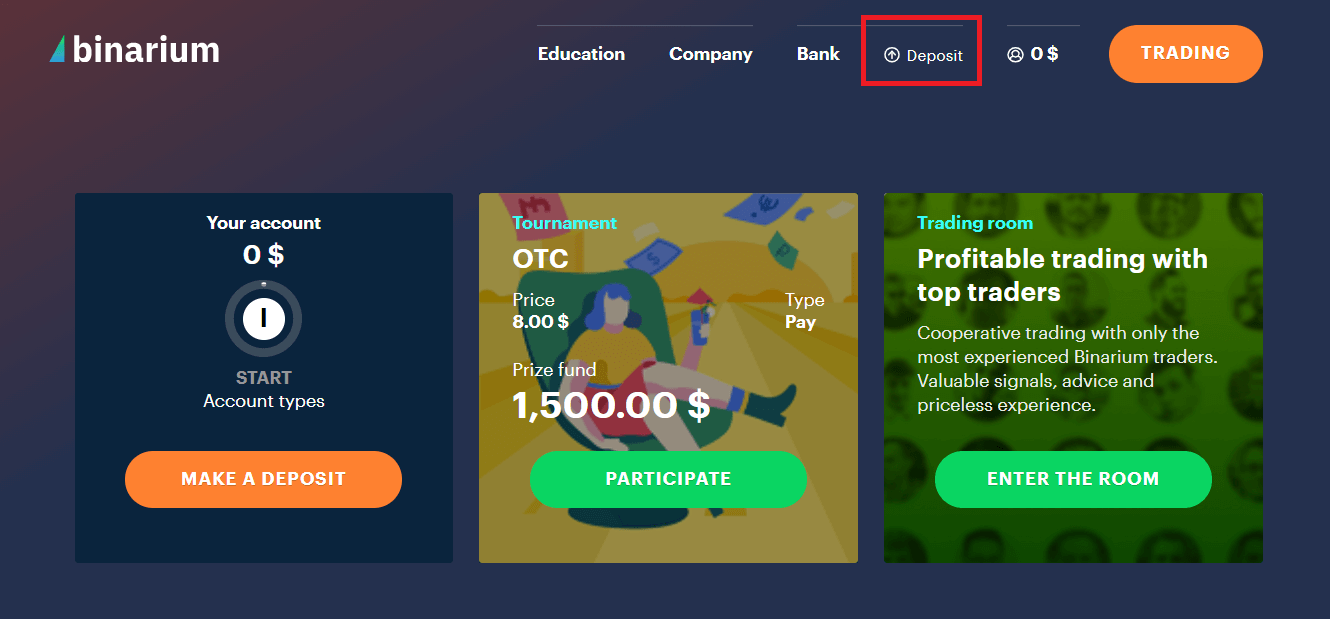
2. Go to Withdrawal
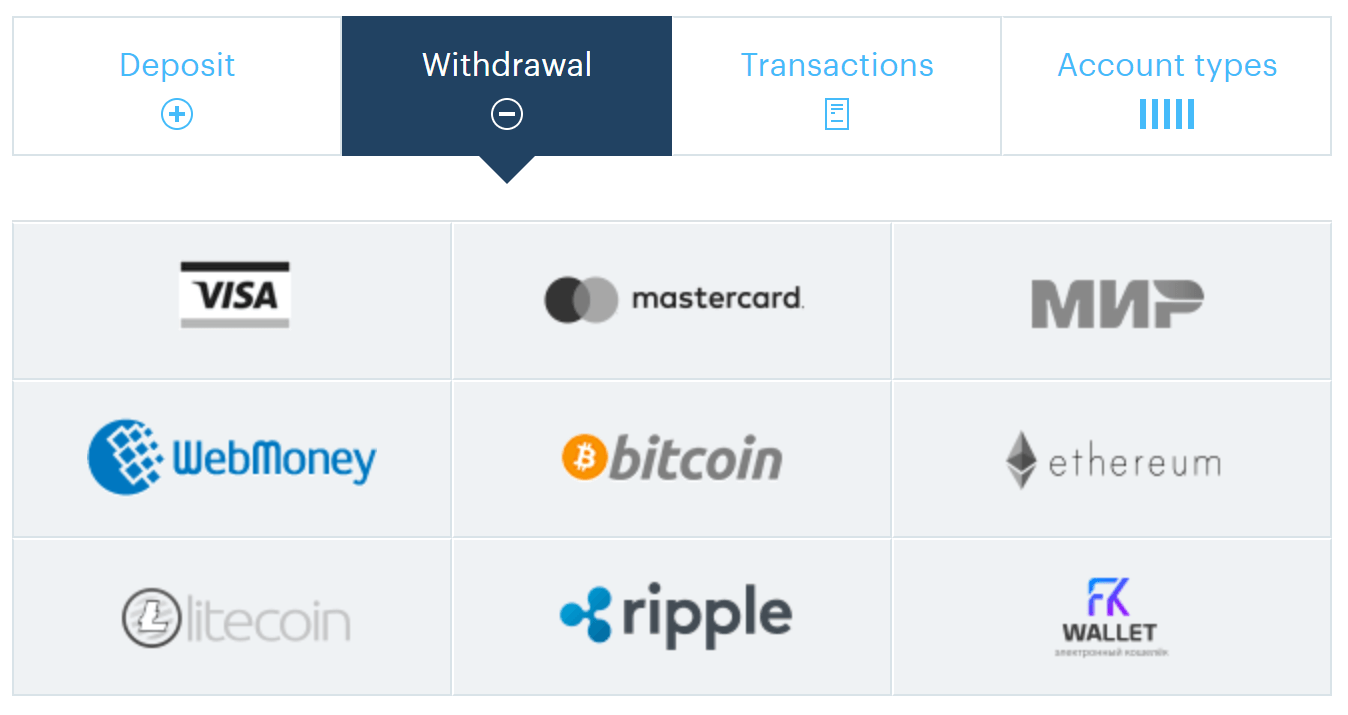
3. Choose the Withdrawal method, input the money, and withdraw
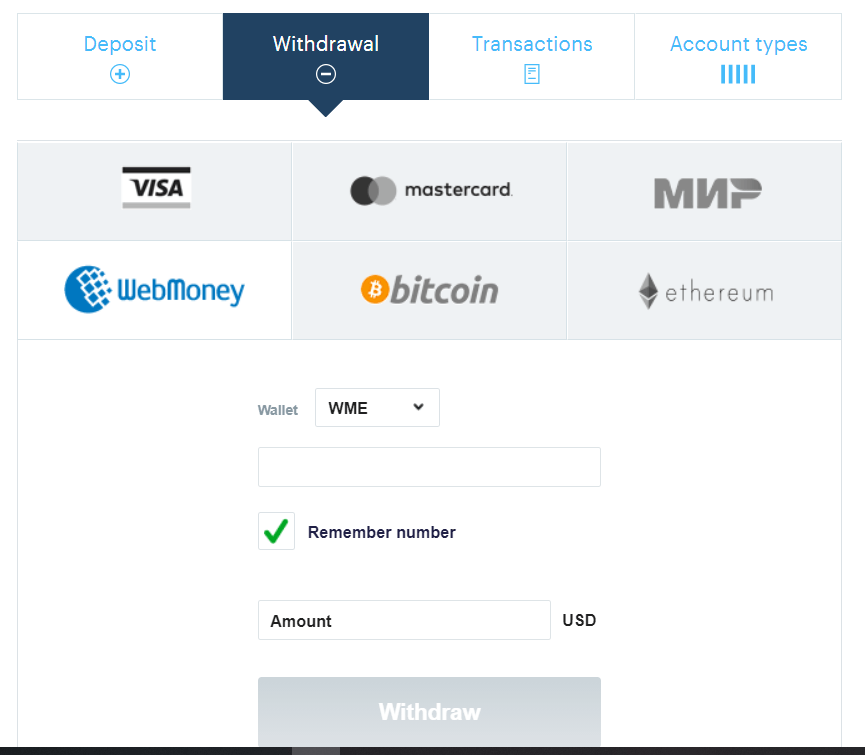
How to get Verified on Binarium
To get verified, we ask you to complete all the fields in the User Profile section (personal information and contacts) and email the documents listed below to [email protected].For accounts topped up with VISA, Mastercard, and Maestro cards:
- Bank card scans or high-resolution photos (both sides). Image requirements:
- The first 6 and the last 4 digits of the card number are clearly visible (for example, 530403XXXXXX1111); the numbers in the middle must be hidden.
- The cardholder’s first and last names are clearly visible;
- The expiration date is clearly visible.
- The cardholder’s signature is clearly visible.
- The CVV code must be hidden.
- Cardholders’ passport scan or high-quality photograph of the pages showing personal data, period of validity, country of issue, signature, and photo.
- An official statement issued by your bank showing the top-up payment to Binarium (digital statements from the bank mobile app are not accepted).
For Qiwi, Webmoney, and Yandex.Money e-wallets and Bitcoin, Ethereum, Litecoin, and Ripple cryptocurrency wallets owners:
- Cardholders’ passport scan or high-quality photograph of the pages showing personal data, period of validity, country of issue, signature, and photo.
- Document or screenshot from the e-wallet showing the top-up payment to Binarium; this document should also reflect all the transactions during the month in which the deposit was made.
Please do not hide or edit any part of scans and photographs except those indicated above.
Third-party funding and withdrawals are prohibited.
Frequently Asked Questions (FAQ)
Maximum Withdrawal Amount
$250, €250, A$250, ₽15,000 or ₴6,000 per transaction. These limits guarantee that you receive your money as quickly as possible.To withdraw a higher amount, divide it into several transactions. Your account type determines the possible number of transactions (detailed descriptions are available in the Account types section).
Learn more about withdrawing larger amounts from our Support team.
Minimum Withdrawal Amount
The minimum you can withdraw is $5, €5, $A5, ₽300, or ₴150.
No Deposit and Withdrawal fees
More than this. We cover your payment system fees when you top up your account or withdraw funds.However, if your trading volume (the sum of all your trades) isn’t at least twice as big as your deposit, we may not cover the 10% fee of the requested withdrawal amount.
It takes 1 hour to process a Withdrawal request
If your account is fully verified and meets all the platform requirements, we’ll be able to process your withdrawal request within one hour.In case your account hasn’t been verified, the withdrawal request will take up to three business days to process. Binarium accepts no more than one request per day from an unverified account.
Please note, we only process requests during the financial department’s operating hours (09:00–22:00 (GMT +3) Monday to Friday). We also process a limited number of requests on weekends. If you’ve submitted an application when the financial department was closed, it will be processed at the beginning of the next business day.
Withdrawal policy
Binarium cares about your security. That’s why verification is mandatory for submitting a withdrawal request. It is a guarantee that your funds won’t be used for fraud or money laundering.We transfer money only to the bank accounts that were previously used to fund your Binarium account. In the event that the original funding account is no longer available or you topped up your account with several payment methods, please contact our Customer Support team via online chat or email us at [email protected] with a detailed description of the issue.
Can’t submit a Withdrawal request
Check if you completed all the fields in your profile. To check, go to Profile settings. If the entered data is incorrect or incomplete, the request may be rejected or processing delayed. Make sure you’ve entered your account information or wallet number correctly (the symbols +, *, /, (), and spaces before, after, and in the middle are prohibited).If all the information is entered correctly but the problem still persists, contact our Support team via the online chat or message the online chat with a description of the issue.
My Withdrawal request is approved, but I haven’t received the Money yet
Transfers take different amounts of time depending on your payment method.In case of withdrawal from bank cards, the process consists of several stages, and the transaction processing time depends on the issuing bank. It can take up to several business days for the money to reach a bank card. Contact your bank to learn the details.
Funds are credited to e-wallets within one hour after the request has been approved by the Binarium financial department.
One of the possible reasons for a delay is unforeseen circumstances. These include technical problems in the processing center and e-wallet system failures.
If this is the case, please be patient, as the circumstances are beyond our control. If the funds haven’t been credited to your card or wallet within the specified time, please contact our Support team for assistance.
Bonus Withdrawal
Bonus funds, including funds earned using bonuses and in free tournaments, are only available for withdrawal after you reach the required trade volume. Bonus funds can’t be withdrawn immediately after you’ve received them.To withdraw deposit bonuses (bonuses received for topping up the Binarium account), your bonus funds must be turned over 40 times prior to withdrawal.
For example, you topped up your account and received a $150 bonus. Your total trade volume must reach: $150×40=$6,000. Once your trade volume reaches this amount, the bonus funds can be withdrawn.
Bonus funds must be turned over 50 times for no-deposit bonuses. The maximum withdrawal amount cannot exceed the amount of the received no-deposit bonus.
Total turnover includes both profitable and losing trades. Trades closed at the opening price are not recognized in the turnover. There are no limits on profit withdrawal. However, the bonus is automatically removed from your account if you withdraw part of the deposit that granted the bonus.
Please note that the Martingale strategy (doubling up trade investments) is prohibited on Binarium. Martingale-applied trades are detected by the platform and are not recognized in the turnover. Moreover, the results of these trades can be considered invalid and rejected by the company.
Up to 5% of the bonus total is considered in the turnover per trade. For example, you received a $200 bonus, which means the maximum amount that will be considered in the bonus turnover necessary for withdrawal cannot exceed $10 per trade.
Conclusion: Start Simple, Learn Consistently on Binarium
Trading at Binarium as a beginner doesn’t require advanced financial knowledge—just a willingness to learn and practice. Start with the demo account, familiarize yourself with the trading process, and progress to real trades when ready. With discipline and continuous learning, Binarium can be a great platform for building your trading journey.